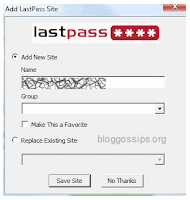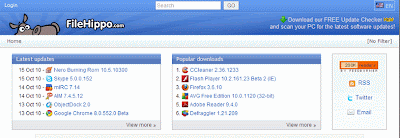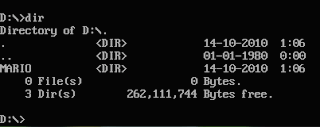Sunday, October 31, 2010
5 reliable sites where you can have Quick Computer Scan for FREE !!
There are hundreds of sites on the web that provide a free computer scan to help you detect harmful viruses on your computer and the problem is that you can't trust all of them. I can guarantee that half of those are full of craps and might even be harmful to your computer. Those fake virus scanners are the ones you should be aware of.
Now in this post, I'll provide you the list of important sites that you can trust and have a free quick scan of your computer. I've listed five of them, here they are:
Panda Security is highly reliable site that give you free computer scan online. All you have to do is visit its homepage and download the plungin( ActiveScan 2.0) to start your scan for the first time. Once of have downloaded the plungin(174 KB) then you can scan your computer regularly for free !!
Here's the link : Scan
BitDefender one of the best at this job. This site is what I'd personally recommend as I believe its the fastest and best quick scanner online. If you are using it for the first time, you have to download small plungin or addon ( in case of Firefox ) and then start working
Here's the link : Scan
HouseCall is also one of the free Online Virus Scanner. To use it, first you have to download HouseCall in your computer then perform QuickScan on your computer. With my experience, with its large virus database, it is very reliable and powerful and amazingly browser independent.
4. VirusTotal
Virustotal is a Online service that analyzes suspicious files and URLs and facilitates the quick detection of viruses, worms, trojans, and all kinds of malware detected by antivirus engines. VirusTotal's email interface lets you upload files via email and receive the scan results in your mailbox. The files are uploaded as email attachments and the results can be received either in plain text or XML.
The files sent via email have a lower priority, therefore, the scan results will not always be sent back immediately.
To know more about Email Interface click this link.
5. F-Secure
At last but not the least, is F-Secure. It scans your computer for free, now to run this free service, first you have to download all-important Java (latest Java) and after you've done that, you're ready for its service. You can download the Java here: Download
5:43 AM by Anonymos · 4
Saturday, October 30, 2010
Get a good Taste of brilliant Image Search at Gazopa !!
Text searching is old and lame when it comes to image searching abilities and flexibilities. When you have a image of something that you don't know much about, then there's know way you'll be able to search about it (in text). That's when this image searching sites comes handy !!
Must of us might have imagined about this images searching features online way before they actually arrived to us and I guess many of us are yet to experience this brilliant feature.
GazoPa, a tool by Hitachi, is really a unique similar image searching tool that provides a variety of options when it comes to finding images based on their similarities.
Must of us might have imagined about this images searching features online way before they actually arrived to us and I guess many of us are yet to experience this brilliant feature.
GazoPa, a tool by Hitachi, is really a unique similar image searching tool that provides a variety of options when it comes to finding images based on their similarities.
This image searching tool searches images based on your uploaded images, searches images using URL's, by keywords and the best one is, it searches matching images from your drawings too.
10:57 PM by Anonymos · 0
Friday, October 29, 2010
10+ Firefox Addons for Maximum Security !!
Firefox now, is the most loved and most talked about browser all over the world. With its thousands of useful addons and brilliant features it stands top on the browsers lists. Firefox has been the most secured browser in the Web, and its the Addons that makes it the best at what it does.
With the Growing rate of Malicious Websites, loading malwares on your computer, its vital that you are prepared to be safe and be prepared to be out of those dreadful situations. This post will give you the lists of the Top 10 Firefox Addons that's important for us to Secure our browser.
1. Adblock
It is a great Addon, that blocks ads and banners. It is undoubtedly the most famous Ad-blocking Addon of firefox. It not only blocks the ads but also blocks the harmful malwares.
You can Download the Addon here:
If you haven't heard about it and want to know more click here.
2. Better Privacy
Better Privacy is an extremely good addon if have ever felt that you are tracked and are in real need to escape the situation. Better Privacy is a safeguard which protects from usually not deletable LSO's on Google, YouTube, Ebay. It deletes the undeletable cookieson a single click, keeping you safe.
LastPass is a free and a very famous online password manager and form Filler that will make your web browsing easier and more secure. Unlike our default Firefox password manager it not allows you to create the strong passwords but also encrypts your sensitive data before uploading it to online forms.
You can Download the Addon here:
6. Quick Proxy
Quick Proxy is a handy addon that secures Firefox by creating a small status bar button to turn the proxy on and off quickly. In short, it puts Firefox between the different proxy states and lets you turn your browser into proxy state whenever you want it to.
You can download the Addon here:
7. Link Alert
It is a small but useful addon that displays an icon in the tooltip or next to the cursor indicating the target of a link and with that you will be sure what your looking at.
There are lots of other Addons on Firefox for your security but these are the top 7 among them. These addons will surely be enough for your protection but if you still want to get more alternatives then here's the small list for you:
1. Viral Threat Level
2. Secure Login
3. Stealther
4. Intercule
With the Growing rate of Malicious Websites, loading malwares on your computer, its vital that you are prepared to be safe and be prepared to be out of those dreadful situations. This post will give you the lists of the Top 10 Firefox Addons that's important for us to Secure our browser.
1. Adblock
It is a great Addon, that blocks ads and banners. It is undoubtedly the most famous Ad-blocking Addon of firefox. It not only blocks the ads but also blocks the harmful malwares.
You can Download the Addon here:
If you haven't heard about it and want to know more click here.
2. Better Privacy
Better Privacy is an extremely good addon if have ever felt that you are tracked and are in real need to escape the situation. Better Privacy is a safeguard which protects from usually not deletable LSO's on Google, YouTube, Ebay. It deletes the undeletable cookieson a single click, keeping you safe.
You can Download the Addon here:
3. NoScript
This is the best security you can get in a web browser as an addon. It helps you to allow active content to run only from sites you trust, and protect yourself against XSS and Clickjacking attacks. It is very useful to keep your browser safe from known and unknown exploits.
You can Download the Addon here:
This addon lets you know the threat level of any site that you encounter. Most of the sites today are very harmful and vulnerable attackers and you need know which websites you can trust. The WOT add-on is a safe surfing tool for your browser that will help you recognize the websites you can trust when you search, shop and surf on the Web.
You can Download the Addon here:
You can Download the Addon here:
6. Quick Proxy
Quick Proxy is a handy addon that secures Firefox by creating a small status bar button to turn the proxy on and off quickly. In short, it puts Firefox between the different proxy states and lets you turn your browser into proxy state whenever you want it to.
You can download the Addon here:
7. Link Alert
It is a small but useful addon that displays an icon in the tooltip or next to the cursor indicating the target of a link and with that you will be sure what your looking at.
There are lots of other Addons on Firefox for your security but these are the top 7 among them. These addons will surely be enough for your protection but if you still want to get more alternatives then here's the small list for you:
1. Viral Threat Level
2. Secure Login
3. Stealther
4. Intercule
2:29 AM by Anonymos · 2
Thursday, October 21, 2010
Facebook Photos get an Easy Drag and Drop makeover !!
Facebook just announced its series of tweaks in Facebook photo handling and high- res uploading feature much demanded by its user.
This Facebook makeover includes the ability to drag and drop the facebook photos from folder to the screen. You can also drag photos around in an album so you can put all the decent photos at the front. This feature is really amazing and will be loved my million of user around the Web who wished of this makeover for a-long time. Users requested Facebook for this functionality and the Facebook has delivered the wish.
Another new feature installed is high-res uploading. This means you can add high-res images to Facebook and print out a photo-quality version of these images from your photo album. There is also a better photo browser, which means a faster and better photo sliding feature unlike the Old and slow Photo browser we have.
Another new feature installed is high-res uploading. This means you can add high-res images to Facebook and print out a photo-quality version of these images from your photo album. There is also a better photo browser, which means a faster and better photo sliding feature unlike the Old and slow Photo browser we have.
These changes will surely be loved by its user and even I can wait for this makeover to be activated in our country.
11:57 PM by Anonymos · 0
JailBreaking ipod touch 2G 4.1 (MC and non MC model) with Greenpois0n: Complete Guide !!
You must have upgraded your ipod touch to the latest OS 4.1 and you may have also been searching for the proper and Ultimate Guide for you to Jail break your ipod OS 4.1 with the new Greepois0n software.
In this post I'll give you the Ultimate Guide to JailBreak your ipod 4.1 safely with the new Greenpois0n JB software. Lets Begin:
First you'll need to download Greenpois0n software to your computer. You can download it here.
It is the link of official homepage of the Developer. There you can download the software for MAC, LINUX and WINDOWS selectively as required !! Download the file.
Then you'll need to totally turn off your ipod. You can do that by pressing the 'sleep button' on the top of your ipod, for may be like 5 seconds. Then you'll see the slide option on the top-to turn off you ipod. Slide it and your ipod will be off.
Then connect it to your computer (if the ipod turns back on then it is due to your itunes, close itunes and then, again turn off you ipod), then open the downloaded Greenpois0n software. Then you'll notice this !!
Then click on the 'Prepare to Jailbreak (DFU)' tab. Now you will need to be a-bit careful on proceeding jailbreak process.
Then after doing so successfully, you can press the Jailbreak tab shown to start jailbreaking. It will take about 5 min (maximum) to complete the jail-breaking process. Then turn on your ipod, there you'll notice a LOADER app. installed in your ipod. Open the application and download Cydia application from there. You'll need a Wi-Fi connection for the Download.
Now your ipod is completely jail-breaked. You tweak your ipod's look by downloading themes from Winder board and install 3rd party applications from Installous application.
In this post I'll give you the Ultimate Guide to JailBreak your ipod 4.1 safely with the new Greenpois0n JB software. Lets Begin:
First you'll need to download Greenpois0n software to your computer. You can download it here.
It is the link of official homepage of the Developer. There you can download the software for MAC, LINUX and WINDOWS selectively as required !! Download the file.
Then you'll need to totally turn off your ipod. You can do that by pressing the 'sleep button' on the top of your ipod, for may be like 5 seconds. Then you'll see the slide option on the top-to turn off you ipod. Slide it and your ipod will be off.
Then connect it to your computer (if the ipod turns back on then it is due to your itunes, close itunes and then, again turn off you ipod), then open the downloaded Greenpois0n software. Then you'll notice this !!
Then click on the 'Prepare to Jailbreak (DFU)' tab. Now you will need to be a-bit careful on proceeding jailbreak process.
The new window will ask for you to press and hold the sleep button for 2 seconds then Continue holding sleep; then press and hold home button for 10 seconds and then release sleep button and continue holding home button for 15 seconds.
Then after doing so successfully, you can press the Jailbreak tab shown to start jailbreaking. It will take about 5 min (maximum) to complete the jail-breaking process. Then turn on your ipod, there you'll notice a LOADER app. installed in your ipod. Open the application and download Cydia application from there. You'll need a Wi-Fi connection for the Download.
Now your ipod is completely jail-breaked. You tweak your ipod's look by downloading themes from Winder board and install 3rd party applications from Installous application.
11:26 PM by Anonymos · 0
EA buys Popular Angry Bird Game Publisher
Electronic Arts (EA) has acquired the publisher Chillingo, known for its popular Angry Bird Game, for a reported $20 million (£12.6 million) in cash.
The publisher has already made some tremendously huge profitable games such as Angry Birds which has been continuously topping the itunes chart since the game was into action. Angry birds was also made freely available for Android phones in addition to the hugely successful version on Apple's iPhone. Now the new hit, Cut the Ropes has also been popular in itunes.
EA Mobile also acquired Facebook game developer called 'Playfish' in 2009 for $400.
5:49 AM by Anonymos · 0
Hamster-Easiest and highly Interactive Video Converter Ever !!
You must have worked with plenty of video converters till now. If you are using some devices like mobile or even iPhones then you'll be in frequent need of these kind of softwares and programs. There are plenty of online video converter on the web like Online Converter, Zamzar and many others. But the problem with them is that, they can only be used online and if you are in frequent need of video converting process then you got to have a Video Converter installed in your Computer.
 I have worked with many free Video Converting Softwares till now and they all tend to be complicated to use. Then I found Hamster which is absolutely the best I've worked with. It has an excellent interface and is highly interactive with colorful display.
I have worked with many free Video Converting Softwares till now and they all tend to be complicated to use. Then I found Hamster which is absolutely the best I've worked with. It has an excellent interface and is highly interactive with colorful display.
You must have had problems working with some Converter, but with this one, I can assure you that everything will be under your control. It will convert almost everything and you wont even have a single problem to deal with. And its FREE !!
You can Download it here: Download (18.14 MB only)
How to Use it ??
First Download the free software from the link above. Then install it. Start the program, there you will see the colorful interface of the Hamster Program with the three numbered menus. First you'll need to upload the video.

The step two- is for editing. Here you'll find various option for output. You can choose your device and start the conversion process accordingly. You can even alter the bit rate and frame rate if needed. Desired video Quality can be selected too.

Then, step three is to start the conversion process. Now, as the file is converted, hen the work is done for free.

Its as easy as you would like, and this smooth feature for a free Software is really amazing !! Take hold of this software and Enjoy !!

You must have had problems working with some Converter, but with this one, I can assure you that everything will be under your control. It will convert almost everything and you wont even have a single problem to deal with. And its FREE !!
You can Download it here: Download (18.14 MB only)
How to Use it ??
First Download the free software from the link above. Then install it. Start the program, there you will see the colorful interface of the Hamster Program with the three numbered menus. First you'll need to upload the video.
The step two- is for editing. Here you'll find various option for output. You can choose your device and start the conversion process accordingly. You can even alter the bit rate and frame rate if needed. Desired video Quality can be selected too.
Then, step three is to start the conversion process. Now, as the file is converted, hen the work is done for free.
Its as easy as you would like, and this smooth feature for a free Software is really amazing !! Take hold of this software and Enjoy !!
2:40 AM by Anonymos · 0
Sunday, October 17, 2010
Are you bored online??
Many of us are bored online and are in search of something cool to past our time !! Social Networking, googling and even youtube video-surfing can be boring sometimes and we wish to have something new to just have fun over the web. But these things don't always come easy.
In this post I want to share you something I've discovered recently, an online interactive Painting Application which can pretty sure be something for you to enjoy. Its not just an ordinary Painting Application, its really good at what it does and is effective in bringing something new in old painting experience.
Drips is an interactive web cam, light, microphone and mouse action flash based painting application. We can paint here using Light, infrared and even mouse. Have a close look at this application at its own site. Here the link :
*Drips
Now to start -you can just roll on to any-of the two options and proceed accordingly !!
You can also try these sites to have fun.
1.Bored.com
2. Destroy the Web Add-on for FireFox (via RockYourFirefox)
In this post I want to share you something I've discovered recently, an online interactive Painting Application which can pretty sure be something for you to enjoy. Its not just an ordinary Painting Application, its really good at what it does and is effective in bringing something new in old painting experience.
Drips is an interactive web cam, light, microphone and mouse action flash based painting application. We can paint here using Light, infrared and even mouse. Have a close look at this application at its own site. Here the link :
*Drips
Now to start -you can just roll on to any-of the two options and proceed accordingly !!
I have painted something, have a look -- Im not good at it though :) !!
You can also starting painting !! Enjoy.
You can also try these sites to have fun.
2. Destroy the Web Add-on for FireFox (via RockYourFirefox)
9:38 PM by Anonymos · 0
Saturday, October 16, 2010
10+ Sites where You can Download Softwares for free !!
Everyone is in need of a good site that offers you free software at the time you need it. And googgling for something like that is really a time consuming thing as you might-not get what you need at the moment you want it.
So, bookmarking the sites which provides you the best or the required product is a must. In this post I'll name you some of the best sites you can rely to, if you're in need of free wares.
Here's the list:
1. Download.com
Download.com is my best option among the rest fourteen and I can guarantee that you'll be satisfied with what it gives to the user. It is oldest free software provider I've encountered and probably the best and its free to use.
2. Soft32.com
Soft32.com is also another site that gives you free software to download. It has categorized the download section for the user to search the software accordingly. It is also one of the site that you'd love to bookmark.
3. FileHippo.com
FileHippo.com is an popular site when it comes to free-ware downloads. It is best at what is does and thus has been capturing a lots of visitors.
4.ZDNet Download
ZDNet's Software Directory is the Web's largest library of software downloads. It covers software for Windows, Mac, and Mobile systems, ZDNet's Software Directory is the best source for technical software.
5. Brothersoft.com
Brothersoft.com is also a free download-able software provider- and with its beautiful outlook, huge software directory it is famous and preferred by many users and is one of my best too.
6. Softpedia.com
Softpedia.com is also one of the famous names in this category. Its the Free Downloads Encyclopedia and is loved by its user because of its review feature. It give an review of the softwares too.
7. Filecluster.com
Filecluster.com is also ranked in the biggest names of free softwares provider. It not only give you the free sotwares but also free games for your PC, free ipod and ipad games and various drivers too.
8. Tucows.com
Tucows.com is famous for user interactive display and presentation of what it has. It gives you free software with the tutorials to use them. It is really one of the site you want to take a look at.
9. Snapfiles.com
SnapFiles.com provides you the latest and the popular software and shareware for free. You'll find many useful software in its software direc. You'll be amazed how much it gives to its users.
10. Softonic.com
So, bookmarking the sites which provides you the best or the required product is a must. In this post I'll name you some of the best sites you can rely to, if you're in need of free wares.
Here's the list:
1. Download.com
Download.com is my best option among the rest fourteen and I can guarantee that you'll be satisfied with what it gives to the user. It is oldest free software provider I've encountered and probably the best and its free to use.
2. Soft32.com
3. FileHippo.com
FileHippo.com is an popular site when it comes to free-ware downloads. It is best at what is does and thus has been capturing a lots of visitors.
4.ZDNet Download
ZDNet's Software Directory is the Web's largest library of software downloads. It covers software for Windows, Mac, and Mobile systems, ZDNet's Software Directory is the best source for technical software.
5. Brothersoft.com
Brothersoft.com is also a free download-able software provider- and with its beautiful outlook, huge software directory it is famous and preferred by many users and is one of my best too.
6. Softpedia.com
Softpedia.com is also one of the famous names in this category. Its the Free Downloads Encyclopedia and is loved by its user because of its review feature. It give an review of the softwares too.
7. Filecluster.com
Filecluster.com is also ranked in the biggest names of free softwares provider. It not only give you the free sotwares but also free games for your PC, free ipod and ipad games and various drivers too.
8. Tucows.com
9. Snapfiles.com
SnapFiles.com provides you the latest and the popular software and shareware for free. You'll find many useful software in its software direc. You'll be amazed how much it gives to its users.
10. Softonic.com
Softonic.com is also an good alternative to download software for free. It is one of the famous and global site with huge number to users and downloads daily. It has an wide range of free software in its directory and is definitely a site to bookmark, for sure.
Conclusion:
With the list above you can be almost be sure to get the software you need for free and there's no need to spend hours on the Web searching for one.
Well there are many other sites that also provides you the free-wares, i couldn't mention all of those but here's the link of other site I'd refer :
Enjoy :)
12:09 AM by Anonymos · 6
Friday, October 15, 2010
How to REPAIR the damaged ZIP files?
ZIP files are often used during size compression for better portability. It is very useful in reducing file size and carrying heavy files on flash drive or something. But along with that it has high risk of loosing data, due to failure in extraction file. It might have happened with all of us and its really something we don't like.
So, to help you with this I've search for the right software to cope with the problem. Zip Repair Tool is very efficient at its job, repairing the damaged ZIP files. If instead of zip files you find a message saying "Cannot open file: it does not appear to be a valid archive", it means that the files are damaged and stand in need of zip repair.
To fix the problem, open the files in Zip Repair Tool. The program features a sophisticated recovery algorithm that restores zip structure integrity and helps recover zip files with their contents. You can easily repair zip files of any size and number of volumes.
You can download the software at this link: Download
9:06 PM by Anonymos · 0
How to test your Antivirus -if its working or not ?
There are hundreds and thousands for free download-able anti-virus that some-how makes you believe that its worth protecting your computer from any threats it encounter and unknowingly you download those for your computer. Then is it good enough.
There are some branded Anti-viruses that you actually have to pay for. Anti-viruses like Kaspersky, Eset, MacAfee etc, are actually good enough for your PC. But if you are still unsure, and have some doubt on any of your Anti-viruses then this post will teach you how to know that truth.
EICAR test file, developed by the European Institute for Computer Antivirus Research, will help you test your Anti-Virus. All you need to do is, copy the code below:
And paste it into a Notepad.X5O!P%@AP[4\PZX54(P^)7CC)7}$EICAR-STANDARD-ANTIVIRUS-TEST-FILE!$H+H*
Then Save it !! Now, as soon as you save it, you Anti-virus comes into action and notifies you of the threat.
If it does-not give any response then try opening the text file and the moment you open that file the Anti-virus should definately swing into action. If it doesnot, then your computer is in risk.
8:42 PM by Anonymos · 0
Thursday, October 14, 2010
Skype and Facebook Integrate for better Communication..
Two biggest names in Social Link-Up on the internet has now Integrated to create an absolute and the biggest networking plan that is not just going to satisfy its user but also helping people realize what the ultimate social networking feels like.
It all started with a Facebook rumor that it was going to launch an Call feature in Facebook chat. Well, why not? Then the rumor grew into an Collaboration with Skype and that's where it ended. Facebook will share its contacts to Skype, for better communications with our friends and family.
The new Skype (for Windows) will include a Facebook tab which means-for the first time Skype users can directly interact with their Facebook Friends. Well the can check their news feed including posting status updates, commenting and liking directly from Skype. And added to that, the Facebook phonebook in Skype allows users to call and text Facebook friends directly on their mobile phones and landlines and if your Facebook friend is also a Skype user, then users can make free Skype-to-Skype calls.
8:33 PM by Anonymos · 0
How to run DOS Programs and Games in Windows 7 & Vista..
DOS programs and games have been among us for long and still they are adored and loved by many of us. I can remember my-self playing those games since I was a child and still love them as I used to.
But after I got Windows 7 on my laptop I havenot played any of those games because of this kind-of errors:
This is because in Win7 and Vista there's no any DOS stimulator to run those programs. But now with this post i'll help you run these program in Windows 7 & vista too.
DOSBox is a virtual DOS program stimulator that help you run DOS program in W7 and Vista based OS. Now to run the DOS program you'll need to follow these steps:
1. Download DOSbox form the link below:
2. Then just to make you work easy, copy all your DOS games and programs in a Single Folder of a Drive -- 'i named it DOS and pasted in Drive D:'.
Then install and run the downloaded program.
4. Then you'll see the virtual drive Z: created by the program. Now you'll need to mount the DOS games folder in the Virtual drive. Just Type:
mount (drive letter, where the games are copied) (folder location)
If you still have any Queries just comment below:
But after I got Windows 7 on my laptop I havenot played any of those games because of this kind-of errors:
This is because in Win7 and Vista there's no any DOS stimulator to run those programs. But now with this post i'll help you run these program in Windows 7 & vista too.
DOSBox is a virtual DOS program stimulator that help you run DOS program in W7 and Vista based OS. Now to run the DOS program you'll need to follow these steps:
1. Download DOSbox form the link below:
2. Then just to make you work easy, copy all your DOS games and programs in a Single Folder of a Drive -- 'i named it DOS and pasted in Drive D:'.
Then install and run the downloaded program.
4. Then you'll see the virtual drive Z: created by the program. Now you'll need to mount the DOS games folder in the Virtual drive. Just Type:
mount (drive letter, where the games are copied) (folder location)
In my case - mount D D:\DOS
5. Then locate your drive, where the game is copied.
-'in my case its the D: drive'
Then locate the game folder.
-in my case its 'Mario' and i've used this command-- 'cd Mario'
Similarly search for the game or program execution file .exe.
Then load the exe file.
Now the Game will load and you can enjoy the DOS game in Windows 7 or even Vista.-'in my case its the D: drive'
Then locate the game folder.
-in my case its 'Mario' and i've used this command-- 'cd Mario'
Similarly search for the game or program execution file .exe.
Then load the exe file.
If you still have any Queries just comment below:
12:54 AM by Anonymos · 2
Subscribe to:
Comments (Atom)