Thursday, October 14, 2010
How to run DOS Programs and Games in Windows 7 & Vista..
Do you like this story?
DOS programs and games have been among us for long and still they are adored and loved by many of us. I can remember my-self playing those games since I was a child and still love them as I used to.
But after I got Windows 7 on my laptop I havenot played any of those games because of this kind-of errors:
This is because in Win7 and Vista there's no any DOS stimulator to run those programs. But now with this post i'll help you run these program in Windows 7 & vista too.
DOSBox is a virtual DOS program stimulator that help you run DOS program in W7 and Vista based OS. Now to run the DOS program you'll need to follow these steps:
1. Download DOSbox form the link below:
2. Then just to make you work easy, copy all your DOS games and programs in a Single Folder of a Drive -- 'i named it DOS and pasted in Drive D:'.
Then install and run the downloaded program.
4. Then you'll see the virtual drive Z: created by the program. Now you'll need to mount the DOS games folder in the Virtual drive. Just Type:
mount (drive letter, where the games are copied) (folder location)
If you still have any Queries just comment below:
But after I got Windows 7 on my laptop I havenot played any of those games because of this kind-of errors:
This is because in Win7 and Vista there's no any DOS stimulator to run those programs. But now with this post i'll help you run these program in Windows 7 & vista too.
DOSBox is a virtual DOS program stimulator that help you run DOS program in W7 and Vista based OS. Now to run the DOS program you'll need to follow these steps:
1. Download DOSbox form the link below:
2. Then just to make you work easy, copy all your DOS games and programs in a Single Folder of a Drive -- 'i named it DOS and pasted in Drive D:'.
Then install and run the downloaded program.
4. Then you'll see the virtual drive Z: created by the program. Now you'll need to mount the DOS games folder in the Virtual drive. Just Type:
mount (drive letter, where the games are copied) (folder location)
In my case - mount D D:\DOS
5. Then locate your drive, where the game is copied.
-'in my case its the D: drive'
Then locate the game folder.
-in my case its 'Mario' and i've used this command-- 'cd Mario'
Similarly search for the game or program execution file .exe.
Then load the exe file.
Now the Game will load and you can enjoy the DOS game in Windows 7 or even Vista.-'in my case its the D: drive'
Then locate the game folder.
-in my case its 'Mario' and i've used this command-- 'cd Mario'
Similarly search for the game or program execution file .exe.
Then load the exe file.
If you still have any Queries just comment below:

This post was written by: Sushant Kafle
Sushant Kafle is a blogger and web designer. Follow him on Twitter
Subscribe to:
Post Comments (Atom)











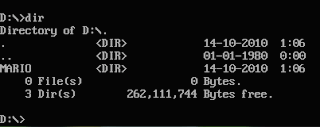










2 Responses to “How to run DOS Programs and Games in Windows 7 & Vista..”
October 15, 2010 at 3:46 AM
Can it mount two drives at the same time ?? I was just curious..and thanks for the help !!
October 15, 2010 at 3:48 AM
No it can't, that is why I've recommended you to collect all the DOS games & programs in a single drive in a folder !!
Post a Comment